我们还是以振动器的调用过程为主线,来分析振动器 HAL 的实现细节。
整体架构如下:
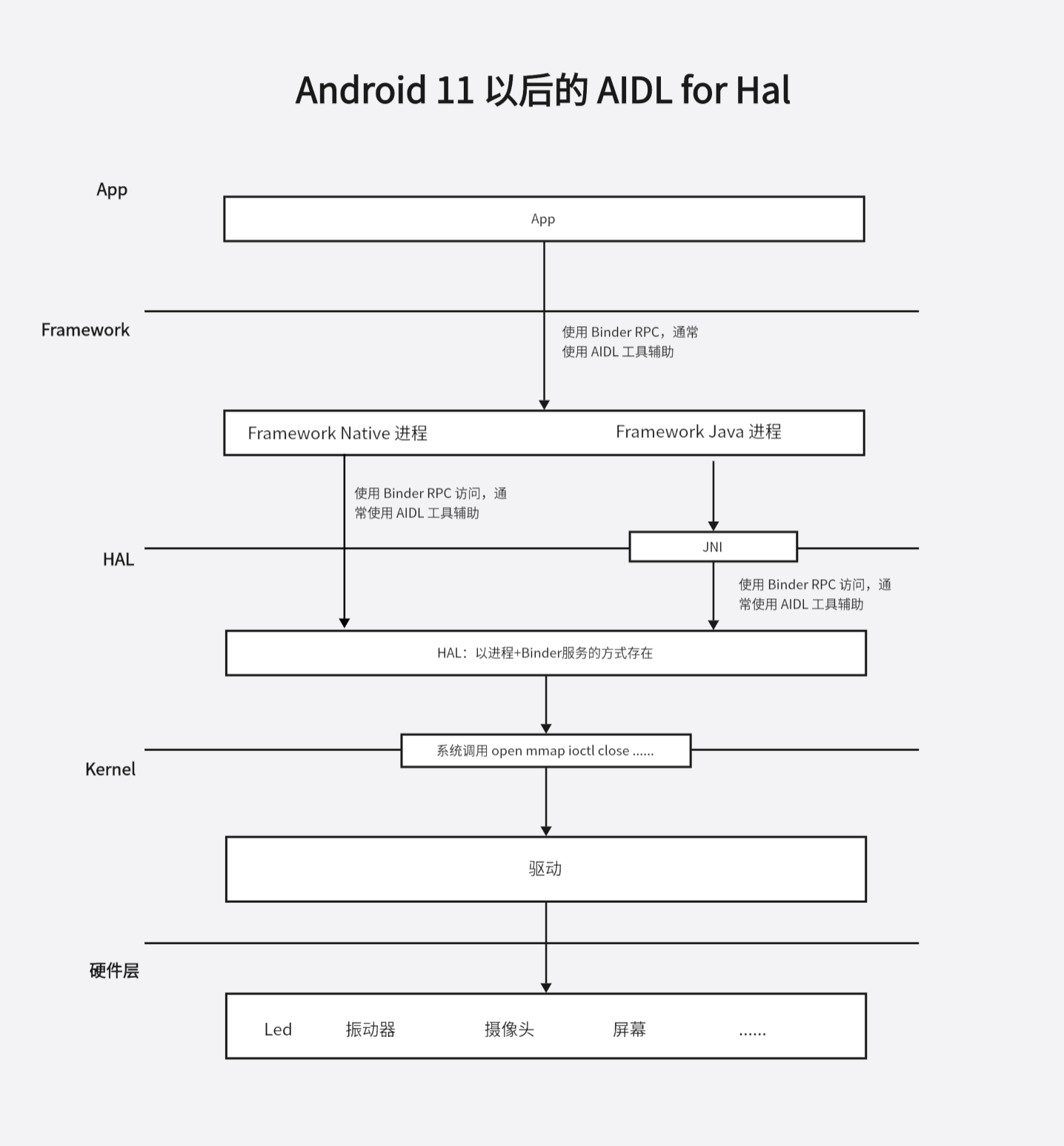
# 1. App 如何访问到硬件
Android12 及以后,App 中可以通过以下代码操作振动器:
val vibratorManager = getSystemService(Context.VIBRATOR_MANAGER_SERVICE) as VibratorManager
val vib = vibratorManager.defaultVibrator
if (vib.hasVibrator()) {
val vibrationEffect = VibrationEffect.createOneShot(500, VibrationEffect.DEFAULT_AMPLITUDE)
vib.vibrate(vibrationEffect)
}
2
3
4
5
6
当然执行代码之前需要在 AndroidManifest.xml 中申明振动器权限:
<uses-permission android:name="android.permission.VIBRATE" />
·
# App 端代码分析
接下来我们来分析 App 端的代码。
getSystemService 的实现如下:
// frameworks/base/core/java/android/app/Activity.java
@Override
public Object getSystemService(@ServiceName @NonNull String name) {
if (getBaseContext() == null) {
throw new IllegalStateException(
"System services not available to Activities before onCreate()");
}
if (WINDOW_SERVICE.equals(name)) {
return mWindowManager;
} else if (SEARCH_SERVICE.equals(name)) {
ensureSearchManager();
return mSearchManager;
}
return super.getSystemService(name);
}
2
3
4
5
6
7
8
9
10
11
12
13
14
15
16
接着调用父类的 getSystemService 方法:
// frameworks/base/core/java/android/view/ContextThemeWrapper.java
@Override
public Object getSystemService(String name) {
if (LAYOUT_INFLATER_SERVICE.equals(name)) {
if (mInflater == null) {
mInflater = LayoutInflater.from(getBaseContext()).cloneInContext(this);
}
return mInflater;
}
return getBaseContext().getSystemService(name);
}
2
3
4
5
6
7
8
9
10
11
getBaseContext 返回的是一个 ContextImpl 对象,这里接着调用 ContextImpl 对象的 getSystemService 方法:
// frameworks/base/core/java/android/app/ContextImpl.java
@Override
public Object getSystemService(String name) {
if (vmIncorrectContextUseEnabled()) {
// Check incorrect Context usage.
if (WINDOW_SERVICE.equals(name) && !isUiContext()) {
final String errorMessage = "Tried to access visual service "
+ SystemServiceRegistry.getSystemServiceClassName(name)
+ " from a non-visual Context:" + getOuterContext();
final String message = "WindowManager should be accessed from Activity or other "
+ "visual Context. Use an Activity or a Context created with "
+ "Context#createWindowContext(int, Bundle), which are adjusted to "
+ "the configuration and visual bounds of an area on screen.";
final Exception exception = new IllegalAccessException(errorMessage);
StrictMode.onIncorrectContextUsed(message, exception);
Log.e(TAG, errorMessage + " " + message, exception);
}
}
return SystemServiceRegistry.getSystemService(this, name);
}
2
3
4
5
6
7
8
9
10
11
12
13
14
15
16
17
18
19
20
接着调用 SystemServiceRegistry 的 static 方法 getSystemService:
// frameworks/base/core/java/android/app/SystemServiceRegistry.java
private static final Map<String, ServiceFetcher<?>> SYSTEM_SERVICE_FETCHERS =
new ArrayMap<String, ServiceFetcher<?>>();
public static Object getSystemService(ContextImpl ctx, String name) {
if (name == null) {
return null;
}
final ServiceFetcher<?> fetcher = SYSTEM_SERVICE_FETCHERS.get(name);
if (fetcher == null) {
if (sEnableServiceNotFoundWtf) {
Slog.wtf(TAG, "Unknown manager requested: " + name);
}
return null;
}
final Object ret = fetcher.getService(ctx);
if (sEnableServiceNotFoundWtf && ret == null) {
// Some services do return null in certain situations, so don't do WTF for them.
switch (name) {
case Context.CONTENT_CAPTURE_MANAGER_SERVICE:
case Context.APP_PREDICTION_SERVICE:
case Context.INCREMENTAL_SERVICE:
case Context.ETHERNET_SERVICE:
case Context.CONTEXTHUB_SERVICE:
case Context.VIRTUALIZATION_SERVICE:
case Context.VIRTUAL_DEVICE_SERVICE:
return null;
}
Slog.wtf(TAG, "Manager wrapper not available: " + name);
return null;
}
return ret;
}
2
3
4
5
6
7
8
9
10
11
12
13
14
15
16
17
18
19
20
21
22
23
24
25
26
27
28
29
30
31
32
33
34
35
36
getSystemService 方法中,会从 Map<String, ServiceFetcher<?>> SYSTEM_SERVICE_FETCHERS 获取到一个 ServiceFetcher 对象,然后调用 ServiceFetcher 对象的 getService 函数获取到服务并返回。
接下来的问题是 ServiceFetcher 对象是哪里来的?
在 SystemServiceRegistry 的静态块中,会调用 registerService 方法向 Map<String, ServiceFetcher<?>> SYSTEM_SERVICE_FETCHERS 注册 ServiceFetcher 对象。
// frameworks/base/core/java/android/app/SystemServiceRegistry.java
static {
//......
registerService(Context.VIBRATOR_MANAGER_SERVICE, VibratorManager.class,
new CachedServiceFetcher<VibratorManager>() {
@Override
public VibratorManager createService(ContextImpl ctx) {
return new SystemVibratorManager(ctx);
}});
//......
}
private static final Map<Class<?>, String> SYSTEM_SERVICE_NAMES =
new ArrayMap<Class<?>, String>();
private static final Map<String, ServiceFetcher<?>> SYSTEM_SERVICE_FETCHERS =
new ArrayMap<String, ServiceFetcher<?>>();
private static final Map<String, String> SYSTEM_SERVICE_CLASS_NAMES = new ArrayMap<>();
// 参数放到 Map 中
private static <T> void registerService(@NonNull String serviceName,
@NonNull Class<T> serviceClass, @NonNull ServiceFetcher<T> serviceFetcher) {
SYSTEM_SERVICE_NAMES.put(serviceClass, serviceName);
SYSTEM_SERVICE_FETCHERS.put(serviceName, serviceFetcher);
SYSTEM_SERVICE_CLASS_NAMES.put(serviceName, serviceClass.getSimpleName());
}
2
3
4
5
6
7
8
9
10
11
12
13
14
15
16
17
18
19
20
21
22
23
24
25
这里核心是注册了一个匿名对象 CachedServiceFetcher。
getSystemService 时会先获取到 CachedServiceFetcher 对象,然后调用其 getService 方法
// frameworks/base/core/java/android/app/SystemServiceRegistry.java
// SystemServiceRegistry 的静态内部类
static abstract class CachedServiceFetcher<T> implements ServiceFetcher<T> {
private final int mCacheIndex;
CachedServiceFetcher() {
// Note this class must be instantiated only by the static initializer of the
// outer class (SystemServiceRegistry), which already does the synchronization,
// so bare access to sServiceCacheSize is okay here.
mCacheIndex = sServiceCacheSize++;
}
@Override
@SuppressWarnings("unchecked")
public final T getService(ContextImpl ctx) {
final Object[] cache = ctx.mServiceCache;
final int[] gates = ctx.mServiceInitializationStateArray;
boolean interrupted = false;
T ret = null;
for (;;) {
boolean doInitialize = false;
synchronized (cache) {
// Return it if we already have a cached instance.
T service = (T) cache[mCacheIndex];
if (service != null) {
ret = service;
break; // exit the for (;;)
}
// If we get here, there's no cached instance.
// Grr... if gate is STATE_READY, then this means we initialized the service
// once but someone cleared it.
// We start over from STATE_UNINITIALIZED.
// Similarly, if the previous attempt returned null, we'll retry again.
if (gates[mCacheIndex] == ContextImpl.STATE_READY
|| gates[mCacheIndex] == ContextImpl.STATE_NOT_FOUND) {
gates[mCacheIndex] = ContextImpl.STATE_UNINITIALIZED;
}
// It's possible for multiple threads to get here at the same time, so
// use the "gate" to make sure only the first thread will call createService().
// At this point, the gate must be either UNINITIALIZED or INITIALIZING.
if (gates[mCacheIndex] == ContextImpl.STATE_UNINITIALIZED) {
doInitialize = true;
gates[mCacheIndex] = ContextImpl.STATE_INITIALIZING;
}
}
if (doInitialize) {
// Only the first thread gets here.
T service = null;
@ServiceInitializationState int newState = ContextImpl.STATE_NOT_FOUND;
try {
// This thread is the first one to get here. Instantiate the service
// *without* the cache lock held.
//调用 createService 构建一个 Service 对象
service = createService(ctx);
newState = ContextImpl.STATE_READY;
} catch (ServiceNotFoundException e) {
onServiceNotFound(e);
} finally {
synchronized (cache) {
cache[mCacheIndex] = service;
gates[mCacheIndex] = newState;
cache.notifyAll();
}
}
ret = service;
break; // exit the for (;;)
}
// The other threads will wait for the first thread to call notifyAll(),
// and go back to the top and retry.
synchronized (cache) {
// Repeat until the state becomes STATE_READY or STATE_NOT_FOUND.
// We can't respond to interrupts here; just like we can't in the "doInitialize"
// path, so we remember the interrupt state here and re-interrupt later.
while (gates[mCacheIndex] < ContextImpl.STATE_READY) {
try {
// Clear the interrupt state.
interrupted |= Thread.interrupted();
cache.wait();
} catch (InterruptedException e) {
// This shouldn't normally happen, but if someone interrupts the
// thread, it will.
Slog.w(TAG, "getService() interrupted");
interrupted = true;
}
}
}
}
if (interrupted) {
Thread.currentThread().interrupt();
}
// 返回 createService 方法构建的对象
return ret;
}
// 由子类实现
public abstract T createService(ContextImpl ctx) throws ServiceNotFoundException;
}
2
3
4
5
6
7
8
9
10
11
12
13
14
15
16
17
18
19
20
21
22
23
24
25
26
27
28
29
30
31
32
33
34
35
36
37
38
39
40
41
42
43
44
45
46
47
48
49
50
51
52
53
54
55
56
57
58
59
60
61
62
63
64
65
66
67
68
69
70
71
72
73
74
75
76
77
78
79
80
81
82
83
84
85
86
87
88
89
90
91
92
93
94
95
96
97
98
99
100
101
102
103
104
105
106
107
可以看出 getService 中会调用 createService 创建服务对象并返回,createService 是一个抽象方法,由子类返回。
对于振动器服务,返回的是一个 SystemVibratorManager 对象:
public class SystemVibratorManager extends VibratorManager {
private static final String TAG = "VibratorManager";
private final IVibratorManagerService mService;
private final Context mContext;
private final Binder mToken = new Binder();
private final Object mLock = new Object();
@GuardedBy("mLock")
private int[] mVibratorIds;
@GuardedBy("mLock")
private final SparseArray<Vibrator> mVibrators = new SparseArray<>();
@GuardedBy("mLock")
private final ArrayMap<Vibrator.OnVibratorStateChangedListener,
OnVibratorStateChangedListenerDelegate> mListeners = new ArrayMap<>();
/**
* @hide to prevent subclassing from outside of the framework
*/
public SystemVibratorManager(Context context) {
super(context);
mContext = context;
// 获取到 IVibratorManagerService 服务的客户代理端
// 其他方法的功能都是通过 mService 来实现的
mService = IVibratorManagerService.Stub.asInterface(
ServiceManager.getService(Context.VIBRATOR_MANAGER_SERVICE));
}
@NonNull
@Override
public int[] getVibratorIds() {
synchronized (mLock) {
if (mVibratorIds != null) {
return mVibratorIds;
}
try {
if (mService == null) {
Log.w(TAG, "Failed to retrieve vibrator ids; no vibrator manager service.");
} else {
return mVibratorIds = mService.getVibratorIds();
}
} catch (RemoteException e) {
e.rethrowFromSystemServer();
}
return new int[0];
}
}
@NonNull
@Override
public Vibrator getVibrator(int vibratorId) {
synchronized (mLock) {
Vibrator vibrator = mVibrators.get(vibratorId);
if (vibrator != null) {
return vibrator;
}
VibratorInfo info = null;
try {
if (mService == null) {
Log.w(TAG, "Failed to retrieve vibrator; no vibrator manager service.");
} else {
info = mService.getVibratorInfo(vibratorId);
}
} catch (RemoteException e) {
e.rethrowFromSystemServer();
}
if (info != null) {
vibrator = new SingleVibrator(info);
mVibrators.put(vibratorId, vibrator);
} else {
vibrator = NullVibrator.getInstance();
}
return vibrator;
}
}
@NonNull
@Override
public Vibrator getDefaultVibrator() {
return mContext.getSystemService(Vibrator.class);
}
@Override
public boolean setAlwaysOnEffect(int uid, String opPkg, int alwaysOnId,
@Nullable CombinedVibration effect, @Nullable VibrationAttributes attributes) {
if (mService == null) {
Log.w(TAG, "Failed to set always-on effect; no vibrator manager service.");
return false;
}
try {
return mService.setAlwaysOnEffect(uid, opPkg, alwaysOnId, effect, attributes);
} catch (RemoteException e) {
Log.w(TAG, "Failed to set always-on effect.", e);
}
return false;
}
@Override
public void vibrate(int uid, String opPkg, @NonNull CombinedVibration effect,
String reason, @Nullable VibrationAttributes attributes) {
if (mService == null) {
Log.w(TAG, "Failed to vibrate; no vibrator manager service.");
return;
}
try {
mService.vibrate(uid, mContext.getAssociatedDisplayId(), opPkg, effect, attributes,
reason, mToken);
} catch (RemoteException e) {
Log.w(TAG, "Failed to vibrate.", e);
}
}
@Override
public void cancel() {
cancelVibration(VibrationAttributes.USAGE_FILTER_MATCH_ALL);
}
@Override
public void cancel(int usageFilter) {
cancelVibration(usageFilter);
}
private void cancelVibration(int usageFilter) {
if (mService == null) {
Log.w(TAG, "Failed to cancel vibration; no vibrator manager service.");
return;
}
try {
mService.cancelVibrate(usageFilter, mToken);
} catch (RemoteException e) {
Log.w(TAG, "Failed to cancel vibration.", e);
}
}
/** Listener for vibrations on a single vibrator. */
private static class OnVibratorStateChangedListenerDelegate extends
IVibratorStateListener.Stub {
private final Executor mExecutor;
private final Vibrator.OnVibratorStateChangedListener mListener;
OnVibratorStateChangedListenerDelegate(
@NonNull Vibrator.OnVibratorStateChangedListener listener,
@NonNull Executor executor) {
mExecutor = executor;
mListener = listener;
}
@Override
public void onVibrating(boolean isVibrating) {
mExecutor.execute(() -> mListener.onVibratorStateChanged(isVibrating));
}
}
/** Controls vibrations on a single vibrator. */
private final class SingleVibrator extends Vibrator {
private final VibratorInfo mVibratorInfo;
SingleVibrator(@NonNull VibratorInfo vibratorInfo) {
mVibratorInfo = vibratorInfo;
}
@Override
protected VibratorInfo getInfo() {
return mVibratorInfo;
}
@Override
public boolean hasVibrator() {
return true;
}
@Override
public boolean hasAmplitudeControl() {
return mVibratorInfo.hasAmplitudeControl();
}
@Override
public boolean setAlwaysOnEffect(int uid, String opPkg, int alwaysOnId,
@Nullable VibrationEffect effect, @Nullable VibrationAttributes attrs) {
CombinedVibration combined = CombinedVibration.startParallel()
.addVibrator(mVibratorInfo.getId(), effect)
.combine();
return SystemVibratorManager.this.setAlwaysOnEffect(uid, opPkg, alwaysOnId, combined,
attrs);
}
@Override
public void vibrate(int uid, String opPkg, @NonNull VibrationEffect vibe, String reason,
@NonNull VibrationAttributes attributes) {
CombinedVibration combined = CombinedVibration.startParallel()
.addVibrator(mVibratorInfo.getId(), vibe)
.combine();
SystemVibratorManager.this.vibrate(uid, opPkg, combined, reason, attributes);
}
@Override
public void cancel() {
SystemVibratorManager.this.cancel();
}
@Override
public void cancel(int usageFilter) {
SystemVibratorManager.this.cancel(usageFilter);
}
@Override
public boolean isVibrating() {
if (mService == null) {
Log.w(TAG, "Failed to check status of vibrator " + mVibratorInfo.getId()
+ "; no vibrator service.");
return false;
}
try {
return mService.isVibrating(mVibratorInfo.getId());
} catch (RemoteException e) {
e.rethrowFromSystemServer();
}
return false;
}
@Override
public void addVibratorStateListener(@NonNull OnVibratorStateChangedListener listener) {
Objects.requireNonNull(listener);
if (mContext == null) {
Log.w(TAG, "Failed to add vibrate state listener; no vibrator context.");
return;
}
addVibratorStateListener(mContext.getMainExecutor(), listener);
}
@Override
public void addVibratorStateListener(
@NonNull @CallbackExecutor Executor executor,
@NonNull OnVibratorStateChangedListener listener) {
Objects.requireNonNull(listener);
Objects.requireNonNull(executor);
if (mService == null) {
Log.w(TAG,
"Failed to add vibrate state listener to vibrator " + mVibratorInfo.getId()
+ "; no vibrator service.");
return;
}
synchronized (mLock) {
// If listener is already registered, reject and return.
if (mListeners.containsKey(listener)) {
Log.w(TAG, "Listener already registered.");
return;
}
try {
OnVibratorStateChangedListenerDelegate delegate =
new OnVibratorStateChangedListenerDelegate(listener, executor);
if (!mService.registerVibratorStateListener(mVibratorInfo.getId(), delegate)) {
Log.w(TAG, "Failed to add vibrate state listener to vibrator "
+ mVibratorInfo.getId());
return;
}
mListeners.put(listener, delegate);
} catch (RemoteException e) {
e.rethrowFromSystemServer();
}
}
}
@Override
public void removeVibratorStateListener(@NonNull OnVibratorStateChangedListener listener) {
Objects.requireNonNull(listener);
if (mService == null) {
Log.w(TAG, "Failed to remove vibrate state listener from vibrator "
+ mVibratorInfo.getId() + "; no vibrator service.");
return;
}
synchronized (mLock) {
// Check if the listener is registered, otherwise will return.
if (mListeners.containsKey(listener)) {
OnVibratorStateChangedListenerDelegate delegate = mListeners.get(listener);
try {
if (!mService.unregisterVibratorStateListener(mVibratorInfo.getId(),
delegate)) {
Log.w(TAG, "Failed to remove vibrate state listener from vibrator "
+ mVibratorInfo.getId());
return;
}
mListeners.remove(listener);
} catch (RemoteException e) {
e.rethrowFromSystemServer();
}
}
}
}
}
}
2
3
4
5
6
7
8
9
10
11
12
13
14
15
16
17
18
19
20
21
22
23
24
25
26
27
28
29
30
31
32
33
34
35
36
37
38
39
40
41
42
43
44
45
46
47
48
49
50
51
52
53
54
55
56
57
58
59
60
61
62
63
64
65
66
67
68
69
70
71
72
73
74
75
76
77
78
79
80
81
82
83
84
85
86
87
88
89
90
91
92
93
94
95
96
97
98
99
100
101
102
103
104
105
106
107
108
109
110
111
112
113
114
115
116
117
118
119
120
121
122
123
124
125
126
127
128
129
130
131
132
133
134
135
136
137
138
139
140
141
142
143
144
145
146
147
148
149
150
151
152
153
154
155
156
157
158
159
160
161
162
163
164
165
166
167
168
169
170
171
172
173
174
175
176
177
178
179
180
181
182
183
184
185
186
187
188
189
190
191
192
193
194
195
196
197
198
199
200
201
202
203
204
205
206
207
208
209
210
211
212
213
214
215
216
217
218
219
220
221
222
223
224
225
226
227
228
229
230
231
232
233
234
235
236
237
238
239
240
241
242
243
244
245
246
247
248
249
250
251
252
253
254
255
256
257
258
259
260
261
262
263
264
265
266
267
268
269
270
271
272
273
274
275
276
277
278
279
280
281
282
283
284
285
286
287
288
289
290
291
在 SystemVibratorManager 构造函数中,会获取到 IVibratorManagerService binder 服务的客户端代理类对象,SystemVibratorManager 对象的对外功能都是通过这个客户端代理类对象实现的。
接下来,我们就来看看这个 binder 服务的服务端实现。
# 服务端
我们先看看 IVibratorManagerService 的服务端在哪里注册的。
如果你对系统启动过程有所了解,应该知道,这类系统传感器类的服务通常在 SystemServer 的 startOtherServices 方法中完成注册:
// frameworks/base/services/java/com/android/server/SystemServer.java
private void startOtherServices(@NonNull TimingsTraceAndSlog t) {
// ......
t.traceBegin("StartVibratorManagerService");
mSystemServiceManager.startService(VibratorManagerService.Lifecycle.class);
t.traceEnd();
//......
}
2
3
4
5
6
7
8
9
startService 的实现如下:
// frameworks/base/services/core/java/com/android/server/SystemServiceManager.java
public <T extends SystemService> T startService(Class<T> serviceClass) {
try {
final String name = serviceClass.getName();
Slog.i(TAG, "Starting " + name);
Trace.traceBegin(Trace.TRACE_TAG_SYSTEM_SERVER, "StartService " + name);
// Create the service.
if (!SystemService.class.isAssignableFrom(serviceClass)) {
throw new RuntimeException("Failed to create " + name
+ ": service must extend " + SystemService.class.getName());
}
final T service;
try {
// 反射调用构造函数
Constructor<T> constructor = serviceClass.getConstructor(Context.class);
service = constructor.newInstance(mContext);
} catch (InstantiationException ex) {
throw new RuntimeException("Failed to create service " + name
+ ": service could not be instantiated", ex);
} catch (IllegalAccessException ex) {
throw new RuntimeException("Failed to create service " + name
+ ": service must have a public constructor with a Context argument", ex);
} catch (NoSuchMethodException ex) {
throw new RuntimeException("Failed to create service " + name
+ ": service must have a public constructor with a Context argument", ex);
} catch (InvocationTargetException ex) {
throw new RuntimeException("Failed to create service " + name
+ ": service constructor threw an exception", ex);
}
startService(service);
return service;
} finally {
Trace.traceEnd(Trace.TRACE_TAG_SYSTEM_SERVER);
}
}
2
3
4
5
6
7
8
9
10
11
12
13
14
15
16
17
18
19
20
21
22
23
24
25
26
27
28
29
30
31
32
33
34
35
36
37
这里使用反射调用了传入的 VibratorManagerService.Lifecycle.class 的构造函数,接着构造函数返回的对象传入另一个 startService 重载。
public void startService(@NonNull final SystemService service) {
// Check if already started
String className = service.getClass().getName();
if (mServiceClassnames.contains(className)) {
Slog.i(TAG, "Not starting an already started service " + className);
return;
}
mServiceClassnames.add(className);
// Register it.
mServices.add(service);
// Start it.
long time = SystemClock.elapsedRealtime();
try {
service.onStart(); // 调用 SystemService 的 onStart 方法
} catch (RuntimeException ex) {
throw new RuntimeException("Failed to start service " + service.getClass().getName()
+ ": onStart threw an exception", ex);
}
warnIfTooLong(SystemClock.elapsedRealtime() - time, service, "onStart");
}
2
3
4
5
6
7
8
9
10
11
12
13
14
15
16
17
18
19
20
21
22
这里会调用传入的 SystemService 的 onStart 方法。
接下来看 VibratorManagerService.Lifecycle 类中的 onStart 方法:
public class VibratorManagerService extends IVibratorManagerService.Stub {
//......
public static class Lifecycle extends SystemService {
private VibratorManagerService mService;
public Lifecycle(Context context) {
super(context);
}
@Override
public void onStart() {
mService = new VibratorManagerService(getContext(), new Injector());
publishBinderService(Context.VIBRATOR_MANAGER_SERVICE, mService);
}
@Override
public void onBootPhase(int phase) {
if (phase == SystemService.PHASE_SYSTEM_SERVICES_READY) {
mService.systemReady();
}
}
}
//......
}
2
3
4
5
6
7
8
9
10
11
12
13
14
15
16
17
18
19
20
21
22
23
24
在 onStart 中,会 new 一个 VibratorManagerService 对象,VibratorManagerService 继承自 IVibratorManagerService.Stub, 是 IVibratorManagerService binder 服务的服务端实现。接着调用 publishBinderService 方法:
protected final void publishBinderService(@NonNull String name, @NonNull IBinder service) {
publishBinderService(name, service, false);
}
protected final void publishBinderService(@NonNull String name, @NonNull IBinder service,
boolean allowIsolated) {
publishBinderService(name, service, allowIsolated, DUMP_FLAG_PRIORITY_DEFAULT);
}
protected final void publishBinderService(String name, IBinder service,
boolean allowIsolated, int dumpPriority) {
ServiceManager.addService(name, service, allowIsolated, dumpPriority);
}
2
3
4
5
6
7
8
9
10
11
12
13
绕了一大圈,实际就是 addService. 向 ServiceManager 注册一个 binder 服务。
接下来的问题就是 VibratorManagerService 怎么访问到 HAL 层。
# VibratorManagerService 如何访问到 HAL 层
先看下 VibratorManagerService 的构造函数:
VibratorManagerService(Context context, Injector injector) {
// ......
mNativeWrapper = injector.getNativeWrapper();
mNativeWrapper.init(listener);
// .....
}
2
3
4
5
6
实际代码很多,我们先关注一下 mNativeWrapper:
NativeWrapper getNativeWrapper() {
// 默认构造函数
return new NativeWrapper();
}
2
3
4
这里就是简单 new 一个 NativeWrapper 对象。
接会调用 NativeWrapper 对象的 init 方法:
public static class NativeWrapper {
private long mNativeServicePtr = 0;
/** Returns native pointer to newly created controller and connects with HAL service. */
public void init(OnSyncedVibrationCompleteListener listener) {
mNativeServicePtr = nativeInit(listener);
// ......
}
// ......
}
2
3
4
5
6
7
8
9
10
11
init 方法中会调用到 nativeInit 方法,nativeInit 是一个 native 方法,对应的 JNI 函数是:
// frameworks/base/services/core/jni/com_android_server_vibrator_VibratorManagerService.cpp
static vibrator::ManagerHalController* gManager GUARDED_BY(gManagerMutex) = nullptr;
static jlong nativeInit(JNIEnv* env, jclass /* clazz */, jobject callbackListener) {
std::unique_ptr<NativeVibratorManagerService> service =
std::make_unique<NativeVibratorManagerService>(env, callbackListener);
{
std::lock_guard<std::mutex> lock(gManagerMutex);
gManager = service->hal();
}
return reinterpret_cast<jlong>(service.release());
}
2
3
4
5
6
7
8
9
10
11
12
初始化一个指针 NativeVibratorManagerService,然后拿到内部的 hal 成员保存在 gManager 中,最后返回 NativeVibratorManagerService 指针地址给 Java 层,Java 层把这个地址保存在 mNativeServicePtr 成员中。
接下来我们来看 NativeVibratorManagerService 的内部实现:
// frameworks/base/services/core/jni/com_android_server_vibrator_VibratorManagerService.cpp
class NativeVibratorManagerService {
public:
NativeVibratorManagerService(JNIEnv* env, jobject callbackListener)
: mHal(std::make_unique<vibrator::ManagerHalController>()),
mCallbackListener(env->NewGlobalRef(callbackListener)) {
LOG_ALWAYS_FATAL_IF(mHal == nullptr, "Unable to find reference to vibrator manager hal");
LOG_ALWAYS_FATAL_IF(mCallbackListener == nullptr,
"Unable to create global reference to vibration callback handler");
}
~NativeVibratorManagerService() {
auto jniEnv = GetOrAttachJNIEnvironment(sJvm);
jniEnv->DeleteGlobalRef(mCallbackListener);
}
vibrator::ManagerHalController* hal() const { return mHal.get(); }
std::function<void()> createCallback(jlong vibrationId) {
return [vibrationId, this]() {
auto jniEnv = GetOrAttachJNIEnvironment(sJvm);
jniEnv->CallVoidMethod(mCallbackListener, sMethodIdOnComplete, vibrationId);
};
}
private:
const std::unique_ptr<vibrator::ManagerHalController> mHal;
const jobject mCallbackListener;
};
2
3
4
5
6
7
8
9
10
11
12
13
14
15
16
17
18
19
20
21
22
23
24
25
26
27
28
29
我们重点关注成员 mHal, mHal 在构造函数中,被初始化为一个 ManagerHalController 对象。
到这里,初始化过程就分析完了,整体的类关系如下图所示:
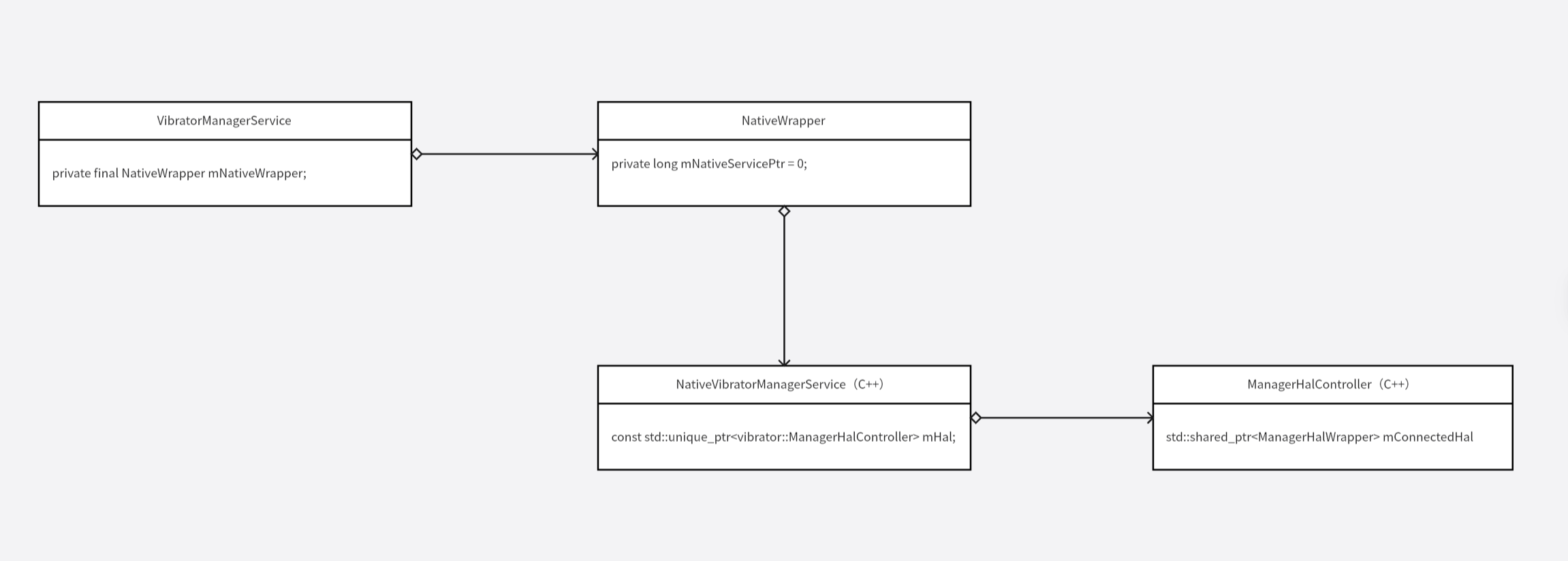
App 端振动器相关的功能最终都会调用到 ManagerHalController 中的方法,比如 getCapabilities 方法,用于获取振动器的能力范围:
HalResult<ManagerCapabilities> ManagerHalController::getCapabilities() {
hal_fn<ManagerCapabilities> getCapabilitiesFn = [](std::shared_ptr<ManagerHalWrapper> hal) {
return hal->getCapabilities();
};
return apply(getCapabilitiesFn, "getCapabilities");
}
2
3
4
5
6
构建一个 lamda 表达式然后传入 apply 方法:
template <typename T>
HalResult<T> ManagerHalController::apply(ManagerHalController::hal_fn<T>& halFn,
const char* functionName) {
std::shared_ptr<ManagerHalWrapper> hal = nullptr;
{
std::lock_guard<std::mutex> lock(mConnectedHalMutex);
if (mConnectedHal == nullptr) {
// Init was never called, so connect to HAL for the first time during this call.
mConnectedHal = mConnector(mCallbackScheduler);
if (mConnectedHal == nullptr) {
ALOGV("Skipped %s because VibratorManager HAL is not available", functionName);
return HalResult<T>::unsupported();
}
}
hal = mConnectedHal;
}
HalResult<T> ret = processHalResult(halFn(hal), functionName);
for (int i = 0; i < MAX_RETRIES && ret.isFailed(); i++) {
ret = processHalResult(halFn(hal), functionName);
}
return ret;
}
2
3
4
5
6
7
8
9
10
11
12
13
14
15
16
17
18
19
20
21
22
23
24
25
先调用 mConnector 方法,mConnector 在构造函数中初始化为 connectManagerHal 函数:
ManagerHalController 构造函数:
ManagerHalController()
: ManagerHalController(std::make_shared<CallbackScheduler>(), &connectManagerHal) {}
ManagerHalController(std::shared_ptr<CallbackScheduler> callbackScheduler, Connector connector)
: mConnector(connector), mCallbackScheduler(callbackScheduler), mConnectedHal(nullptr) {}
2
3
4
5
connectManagerHal 函数的具体实现:
std::shared_ptr<ManagerHalWrapper> connectManagerHal(std::shared_ptr<CallbackScheduler> scheduler) {
static bool gHalExists = true;
if (gHalExists) {
sp<Aidl::IVibratorManager> hal = waitForVintfService<Aidl::IVibratorManager>();
if (hal) {
ALOGV("Successfully connected to VibratorManager HAL AIDL service.");
return std::make_shared<AidlManagerHalWrapper>(std::move(scheduler), hal);
}
}
gHalExists = false;
return std::make_shared<LegacyManagerHalWrapper>();
}
2
3
4
5
6
7
8
9
10
11
12
13
接着看 waitForVintfService 函数的具体实现:
template<typename INTERFACE>
sp<INTERFACE> waitForVintfService(
const String16& instance = String16("default")) {
return waitForDeclaredService<INTERFACE>(
INTERFACE::descriptor + String16("/") + instance);
}
template<typename INTERFACE>
sp<INTERFACE> waitForDeclaredService(const String16& name) {
const sp<IServiceManager> sm = defaultServiceManager();
if (!sm->isDeclared(name)) return nullptr;
return interface_cast<INTERFACE>(sm->waitForService(name));
}
2
3
4
5
6
7
8
9
10
11
12
13
14
实际就是调用 waitForService 获取 aidl hal 服务,返回 aidl hal 服务的客户端代理对象。
接着就会执行传入的 lamda 回调,在回调中通过 aidl hal 服务的客户端代理对象发起远程调用。
到目前为止,整体的类结构如下:
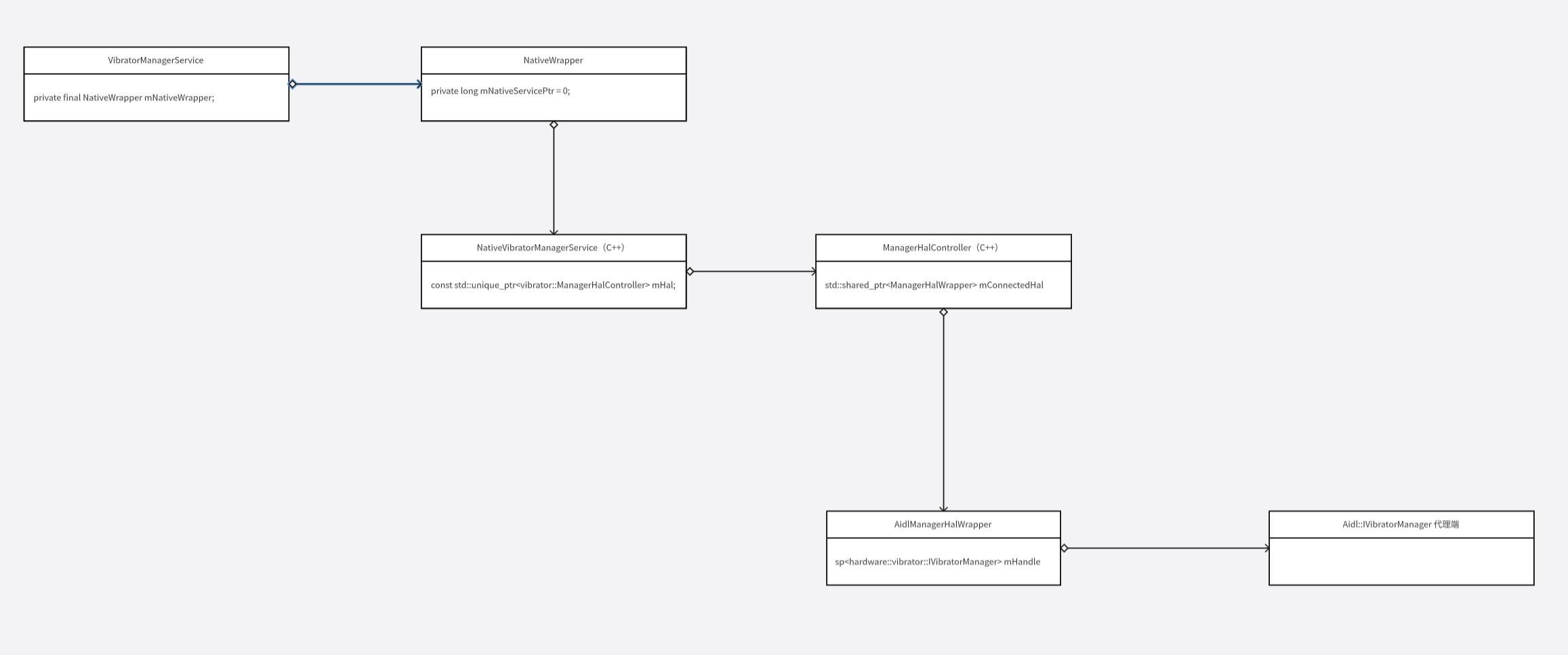
# HAL 层
Google 给出了振动器的实现:
hardware/interfaces/vibrator
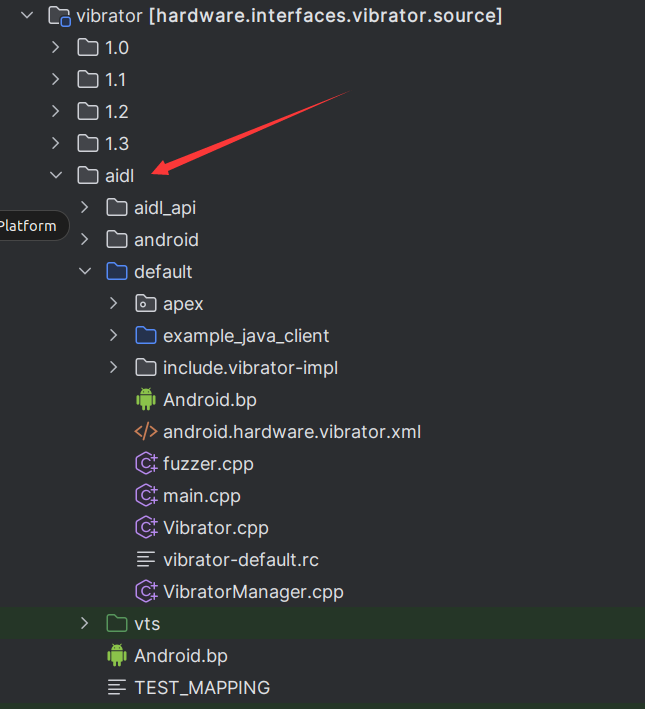
给出了 HAL 层实现的整体框架,也给出了实例,实例并没有真的访问驱动,只是返回一些假数据。
先看最顶层的 Android.bp:
// hardware/interfaces/vibrator/aidl/Android.bp
package {
default_applicable_licenses: ["hardware_interfaces_license"],
}
aidl_interface {
name: "android.hardware.vibrator",
vendor_available: true,
host_supported: true,
srcs: [
"android/hardware/vibrator/*.aidl",
],
stability: "vintf",
backend: {
java: {
sdk_version: "system_current",
},
},
versions: [
"1",
"2",
],
}
2
3
4
5
6
7
8
9
10
11
12
13
14
15
16
17
18
19
20
21
22
23
24
这里定义一个 aidl_interface 类型,aidl 文件需要配置在 srcs 中。
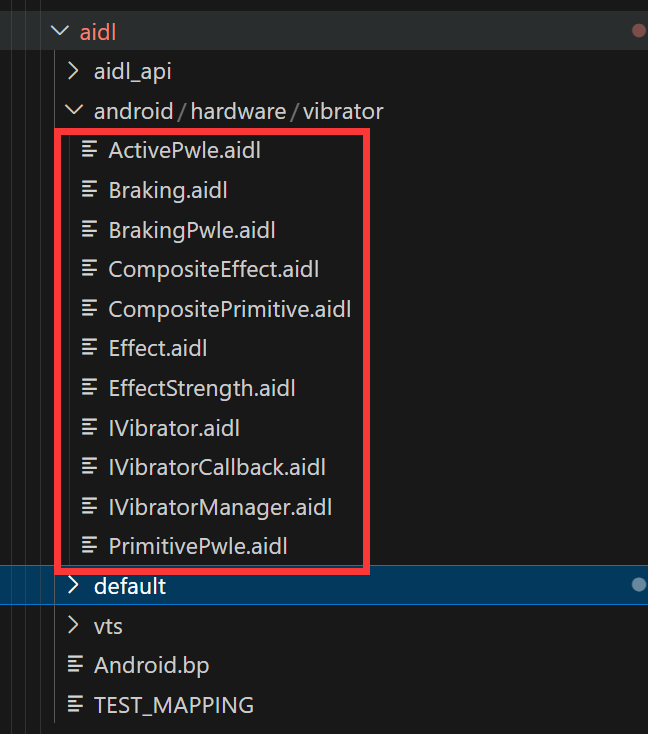
配置完成后,编译系统会帮助我们生成 C++/JAVA/NDK/RUST 四种服务端代码。
Google 推荐使用 NDK 类型的代码。
主要几点原因:
- HAL 使用 C++ 语言实现更方便,因为要访问驱动。
- C++ 类型的代码会依赖 vndk 中的 libbinder 库,Google 的文档说这个库的内部实现和对外接口都不稳定
- NDK 类型的代码依赖 libbinder_ndk,这个库基于 libbinder 库构建,不同的是,它的对外接口稳定。
接着看 hardware/interfaces/vibrator/aidl/default/Android.bp:
package {
// See: http://go/android-license-faq
// A large-scale-change added 'default_applicable_licenses' to import
// all of the 'license_kinds' from "hardware_interfaces_license"
// to get the below license kinds:
// SPDX-license-identifier-Apache-2.0
default_applicable_licenses: ["hardware_interfaces_license"],
}
cc_library_static {
name: "libvibratorexampleimpl",
vendor_available: true,
host_supported: true,
shared_libs: [
"libbase",
"libbinder_ndk",
"android.hardware.vibrator-V2-ndk",
],
export_include_dirs: ["include"],
srcs: [
"Vibrator.cpp",
"VibratorManager.cpp",
],
visibility: [
":__subpackages__",
"//hardware/interfaces/tests/extension/vibrator:__subpackages__",
],
target: {
darwin: {
enabled: false,
},
},
}
filegroup {
name: "android.hardware.vibrator.xml",
srcs: ["android.hardware.vibrator.xml"],
}
cc_binary {
name: "android.hardware.vibrator-service.example",
relative_install_path: "hw",
init_rc: ["vibrator-default.rc"],
vintf_fragments: [":android.hardware.vibrator.xml"],
vendor: true,
shared_libs: [
"libbase",
"libbinder_ndk",
"android.hardware.vibrator-V2-ndk",
],
static_libs: [
"libvibratorexampleimpl",
],
srcs: ["main.cpp"],
}
cc_fuzz {
name: "android.hardware.vibrator-service.example_fuzzer",
host_supported: true,
defaults: ["service_fuzzer_defaults"],
static_libs: [
"android.hardware.vibrator-V2-ndk",
"liblog",
"libvibratorexampleimpl",
],
srcs: ["fuzzer.cpp"],
fuzz_config: {
cc: [
"smoreland@google.com",
],
},
}
2
3
4
5
6
7
8
9
10
11
12
13
14
15
16
17
18
19
20
21
22
23
24
25
26
27
28
29
30
31
32
33
34
35
36
37
38
39
40
41
42
43
44
45
46
47
48
49
50
51
52
53
54
55
56
57
58
59
60
61
62
63
64
65
66
67
68
69
70
71
72
libvibratorexampleimpl 是一个静态库,包含了 Vibrator.cpp VibratorManager.cpp 源码。源码中主要是对 aidl hal 服务端对象的具体实现。
android.hardware.vibrator-service.example 是一个 native 可执行程序,源码是 main.cpp:
#include "vibrator-impl/Vibrator.h"
#include "vibrator-impl/VibratorManager.h"
#include <android-base/logging.h>
#include <android/binder_manager.h>
#include <android/binder_process.h>
using aidl::android::hardware::vibrator::Vibrator;
using aidl::android::hardware::vibrator::VibratorManager;
int main() {
ABinderProcess_setThreadPoolMaxThreadCount(0);
// make a default vibrator service
auto vib = ndk::SharedRefBase::make<Vibrator>();
binder_status_t status = AServiceManager_addService(
vib->asBinder().get(), Vibrator::makeServiceName("default").c_str());
CHECK_EQ(status, STATUS_OK);
// make the vibrator manager service with a different vibrator
auto managedVib = ndk::SharedRefBase::make<Vibrator>();
auto vibManager = ndk::SharedRefBase::make<VibratorManager>(std::move(managedVib));
status = AServiceManager_addService(vibManager->asBinder().get(),
VibratorManager::makeServiceName("default").c_str());
CHECK_EQ(status, STATUS_OK);
ABinderProcess_joinThreadPool();
return EXIT_FAILURE; // should not reach
}
2
3
4
5
6
7
8
9
10
11
12
13
14
15
16
17
18
19
20
21
22
23
24
25
26
27
28
29
这里就是通过 AServiceManager_addService 函数来向 ServiceManager 注册 aidl hal 服务端。
这里注册了两个服务 Vibrator VibratorManager,Vibrator 是为了兼容老的 api,VibratorManager 是新 API 实现的基础。
# 补充
在 Google 给的 Vibrator hal 实现中,还有一个 App 端的示例:
hardware/interfaces/vibrator/aidl/default/example_java_client
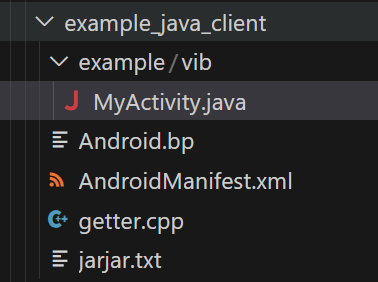
其中核心的 hardware/interfaces/vibrator/aidl/default/example_java_client/example/vib/MyActivity.java 的实现如下:
package example.vib;
import android.app.Activity;
import android.hardware.vibrator.IVibrator;
import android.os.Bundle;
import android.os.IBinder;
import android.os.RemoteException;
public class MyActivity extends Activity {
private static native IBinder gimme(String name);
@Override
public void onCreate(Bundle b) {
super.onCreate(b);
System.loadLibrary("example_vib_getter");
IVibrator v =
IVibrator.Stub.asInterface(gimme("android.hardware.vibrator.IVibrator/default"));
try {
v.on(100 /*ms*/, null /*cb*/);
} catch (RemoteException e) {
throw new RuntimeException(e);
}
finish();
}
}
2
3
4
5
6
7
8
9
10
11
12
13
14
15
16
17
18
19
20
21
22
23
24
25
26
27
28
可以看出在 App 中可以直接访问到 HAL 层的 aidl HAL 服务。省略 Framework 中冗长的逻辑。提供了一种全新的硬件访问方式。
这样固然更快更简单,但是硬件如果存在多个进程同时使用的情况,建议还是通过 Framework 中系统服务来使用,系统服务统一协调管理来自多个进程的访问。
App 其对应的 hardware/interfaces/vibrator/aidl/default/example_java_client/Android.bp:
cc_library {
name: "libexample_vib_getter",
srcs: ["getter.cpp"],
product_available: true,
vendor_available: true,
shared_libs: [
"liblog",
"libbinder_ndk",
],
header_libs: ["jni_headers"],
stl: "c++_shared",
visibility: [":__subpackages__"],
}
android_app {
name: "ExampleVibratorJavaVendorClient",
vendor: true,
static_libs: ["android.hardware.vibrator-V1-java"],
jni_libs: ["libexample_vib_getter"],
use_embedded_native_libs: true,
jarjar_rules: "jarjar.txt",
stl: "c++_shared",
srcs: ["example/vib/MyActivity.java"],
sdk_version: "system_current",
visibility: [":__subpackages__"],
}
android_app {
name: "ExampleVibratorJavaProductClient",
product_specific: true,
static_libs: ["android.hardware.vibrator-V1-java"],
jni_libs: ["libexample_vib_getter"],
use_embedded_native_libs: true,
jarjar_rules: "jarjar.txt",
stl: "c++_shared",
srcs: ["example/vib/MyActivity.java"],
sdk_version: "system_current",
visibility: [":__subpackages__"],
// If PRODUCT_ENFORCE_PRODUCT_PARTITION_INTERFACE is not true, product apps
// may use unstable APIs. jni_uses_platform_apis must set to use the
// non-SDK jni libs in this case.
// This is not required if PRODUCT_ENFORCE_PRODUCT_PARTITION_INTERFACE is
// set to true.
jni_uses_platform_apis: true,
}
2
3
4
5
6
7
8
9
10
11
12
13
14
15
16
17
18
19
20
21
22
23
24
25
26
27
28
29
30
31
32
33
34
35
36
37
38
39
40
41
42
43
44
45
这里给了两个 App 的构建,一个在 Vendor 分区,一个在 Product 分区。他们都需要 android.hardware.vibrator-V1-java 和 libexample_vib_getter 库的支持.
其中 libexample_vib_getter 库有依赖于 libbinder_ndk 库。android.hardware.vibrator-V1-java 是 aidl 文件生成的 java 支持。